Indie Authors! Beware Opening an Amazon Seller Account
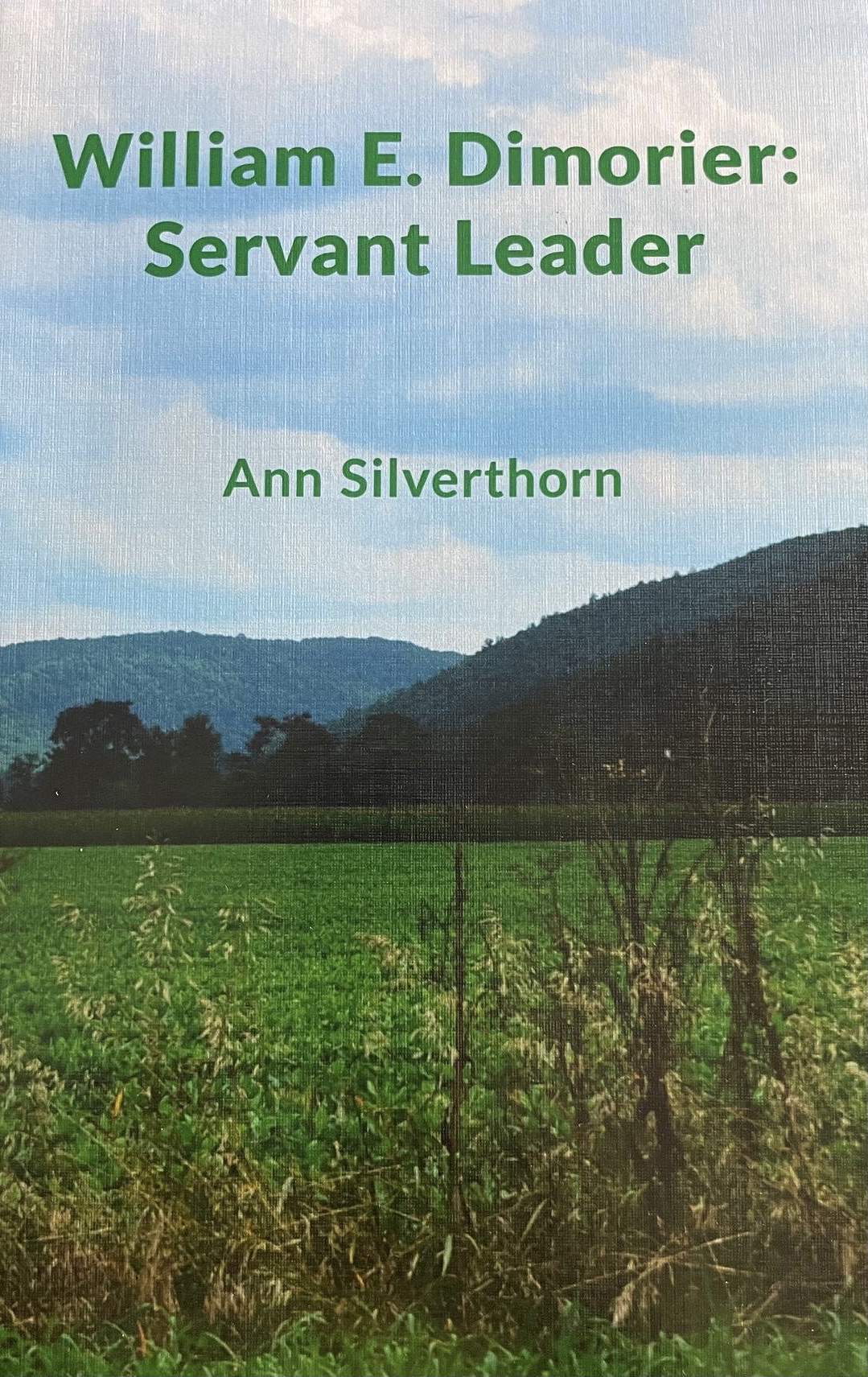
Getting my book William E. Dimorier: Servant Leader onto Amazon was quite an uphill climb, especially for me who would rather do anything but spend time clicking through menus. Hopefully reading my story will save you some headaches when you list yours.
I Googled how to do sell my independently published book on Amazon found a handy How-To page. This page led me to another that compared the different selling plans. There’s an individual plan for $.99 on each item sold and a professional version for $39.99 a month. The latter is a laughable option for someone like me who will probably never even make that much of a profit on Amazon.
On March 1, I clicked on the individual version and then was made to sign into my Amazon account. Somehow I ended up on my main Amazon page (instead of the Seller Center), so I selected “Start a Selling Account” from the drop-down menu under Accounts & Lists. That page read, BECOME AN AMAZON SELLER and “Sign Up.” There was a tiny notation of $39.99 per month + selling fees underneath, but I knew that was for the professional plan, which I didn’t want. I figured I’d have the option to select the individual plan as I went along. So, I started registering.
Soon I realized I was indeed going down the path of the professional plan and I immediately tried to backtrack. Unfortunately, I was locked into the professional track, so I contacted the help desk. Not long after, I received a friendly email that told me I could complete the registration process and then downgrade. Just let them know when I was done, and they would refund my $39.99. Alternatively, I could use a different email address and start over. I didn’t want to do that because I wanted to be able to do all my Amazon stuff from one log-in.
On March 4, I followed the instructions, and my downgrade showed pending. I replied to the email immediately and told them I had created the account and now they could refund my money.
Then, I began the confusing process of listing my book. It was not user-friendly at all, but maybe that was because I was in the professional platform?
On March 8 after two emails with no response and no refund, I created a help ticket asking where my money was. The email response informed me that I was not eligible to receive a refund because I had created a listing. WHAT? Nobody told me I shouldn’t create a listing and how long was this pending status supposed to last?
If you know me, you also know I wasn’t going to stop there. I knew that they wouldn’t respond to my emails, and I couldn’t see how to find my help ticket on the site, so I created a new help ticket. Again, I received the same response. A couple of tickets later, after I demanded an escalation and threatened legal action and a contact with the FTC, I received a nice email saying they were escalating the matter. That resulted in another declination.
In the meantime, I reported my complaint on Twitter to Amazon support. Their response sent me to the same place I had already created six tickets. I responded that I wasn’t going to do that, and I was going to report them to the FTC for dishonest practices and warn others about the risks with Amazon selling. This got me into a different type of support, and the response I received was that I created a listing on March 4 and didn’t request the refund until March 8, so I wasn’t eligible for the refund.
Can you imagine how my head was threatening to pop off my body? I responded that I had started trying to get the refund on the same day I created the listing, no one told me not to create a listing, etc., etc. And the whole threat of legal action.
Well, long story short, I finally wore them down and they “made an exception,” adding $39.99 to my seller account. I don’t quite like that, because it looks like I have income. I’d rather they refunded to my credit card, but I can’t have everything.
Incidentally, on the help page, down on the right side, there’s some small print that tells you the way to all your help tickets. There you can actually respond to your individual help ticket rather than creating new ones every time like I did.
So, basically, it was a frustrating nightmare setting up selling on Amazon. I will probably never sell my book on Amazon, but at least it’s there. My advice is that you find the help article that explains the plans and has buttons to choose the one you want, and then proceed. Do not click on that large BECOME AN AMAZON SELLER, unless you want a professional plan. It will help if you are already signed in.
And then, if you have to request help, and you receive an email response, don’t reply to that. They don’t respond. Navigate to the extremely difficult place to find that contains your help tickets and correspond there.
I consider myself fairly intelligent and technically savvy (although I hate tech), and I had a painful experience in both setting up my Amazon seller account and listing my book.
I hope this helps anyone who wants to sell their indie book on Amazon and who only wants an individual plan.
Have you had an experience like this? Tell me in the comments below.




Leave a Reply