Keeping the Family Close with Cozi
Disclaimer: This is not a paid advertisement for Cozi. I have not received any incentive from Cozi to write this guide. I simply wish to share this info with you, because I wish Cozi had existed 20 years ago, when my kids were small and our house was crazy.
For a few years now, we’ve been using an online family organizer, called Cozi. We started with the free version, but a couple of years ago, we opted for the Gold version, which currently runs $29.99 per year. Believe me, it’s worth every penny.
Cozi also has a mobile app for Android and iPhone (I’ve used both), so it’s always at the ready when you need it. The Gold version gives your family shared access to a calendar, contact list, meal planner, shopping list, to-do list, journal, and even a birthday tracker (you’ll never have to send a belated card again).
The overview I’m about to give includes both free and Gold features. Again, I recommend forking over the money and going for the Gold.
I wish Cozi had been around when my kids were young and we were constantly ferrying them from here to there, often with overlapping commitments and not enough parents to cover all of them on a particular day and time. Even now, as a pair of empty nesters, we use Cozi to keep our daily lives on track.
Shared Calendar Keeps Everyone on the Same Page
As you can guess, we like Cozi the most for the shared calendar, because we can easily view existing commitments before we add new ones. The calendar offers a daily, weekly, or monthly view, and reminders can be sent to individual family members or to the whole family. It updates in real-time, so everyone knows what’s going on. You can even import Internet calendars, such weather, holidays, or your kids’ online school calendar.
You might say, “There are already too many shared calendars out there,” but that’s not all I like about Cozi. I like that it’s an entire package, a 360-degree method of staying organized (never miss show-and-tell day again).
Plan Your Meals While Viewing Your Week
My next favorite Cozi features are the meal planner and the recipe box, which are only available in the Gold version. I use it to plan my menu for the week and to create my shopping list. Whenever I find a recipe that I like, I can easily enter it into my recipe box, and once it’s there, I just click to have the ingredients added to my shopping list. When planning my menu for the week, I can drag a recipe from the recipe box to my calendar. That way I can see what’s on the calendar and plan my menu at the same time. For instance, if we have to be somewhere at 6:30 p.m., I’m not going to schedule a meal that takes a couple of hours to prepare. Or the entry for that day might be: “Eating out!” Also, the rest of the family can view what’s for dinner every night.
Stop Hating the Grocery Store
When it’s time to go grocery shopping, Cozi keeps me on track, and it’s funny how much less I hate grocery shopping now. On the shopping list, I can manually sort what I need by categories, so I get through the store quicker. I usually print my list, but you don’t have to. If you have the app installed on your mobile device, you can set Cozi Gold to shopping mode, and the device won’t fall asleep. Also, as you tap each item, it falls to the bottom of the list, giving you a clear view of what you still need to put in your cart.
Another of my favorite Cozi features is the to-do list. I have a number of them, mine, Jim’s, a Christmas list, a household list, vacation packing, you name it. And because I have the Cozi app on my phone, my tasks are never far away.
There are the other Cozi features as I mentioned above, but I use the calendar, menu, and to-do lists the most. Some of those others might really be great for you.
I almost forgot about a really great feature of Cozi Gold. If you have an issue, you get moved to the front of the help-desk line. Every time I’ve had a question, problem, or suggestion, it’s been resolved the same day. I’m holding Cozi to pretty high standards, but that has been my experience, and I’m sure it will be yours, too.
Go ahead and try the free version for a while and see how you like it. You’ll have to put up with ads, and you’ll be teased by the Gold features, but it will give you an idea of why I like Cozi so much. As I said, I’m not being compensated for this overview. I just wanted to show you how I use it, and maybe it will be helpful for you, too.
Ann Silverthorn (Twitter: @annsilverthorn) is a versatile blogger who also writes about a wide variety of topics in numerous genres, including non-fiction, fiction, poetry, travel, and grant writing.
Photo Credit: By Eric Ward [CC-BY-SA-2.0 (http://creativecommons.org/licenses/by-sa/2.0)], via Wikimedia CommonsFamily_Sillouette


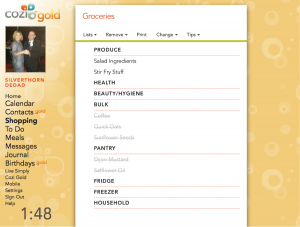



Hey Anne! I am going to check this out!
Lisa